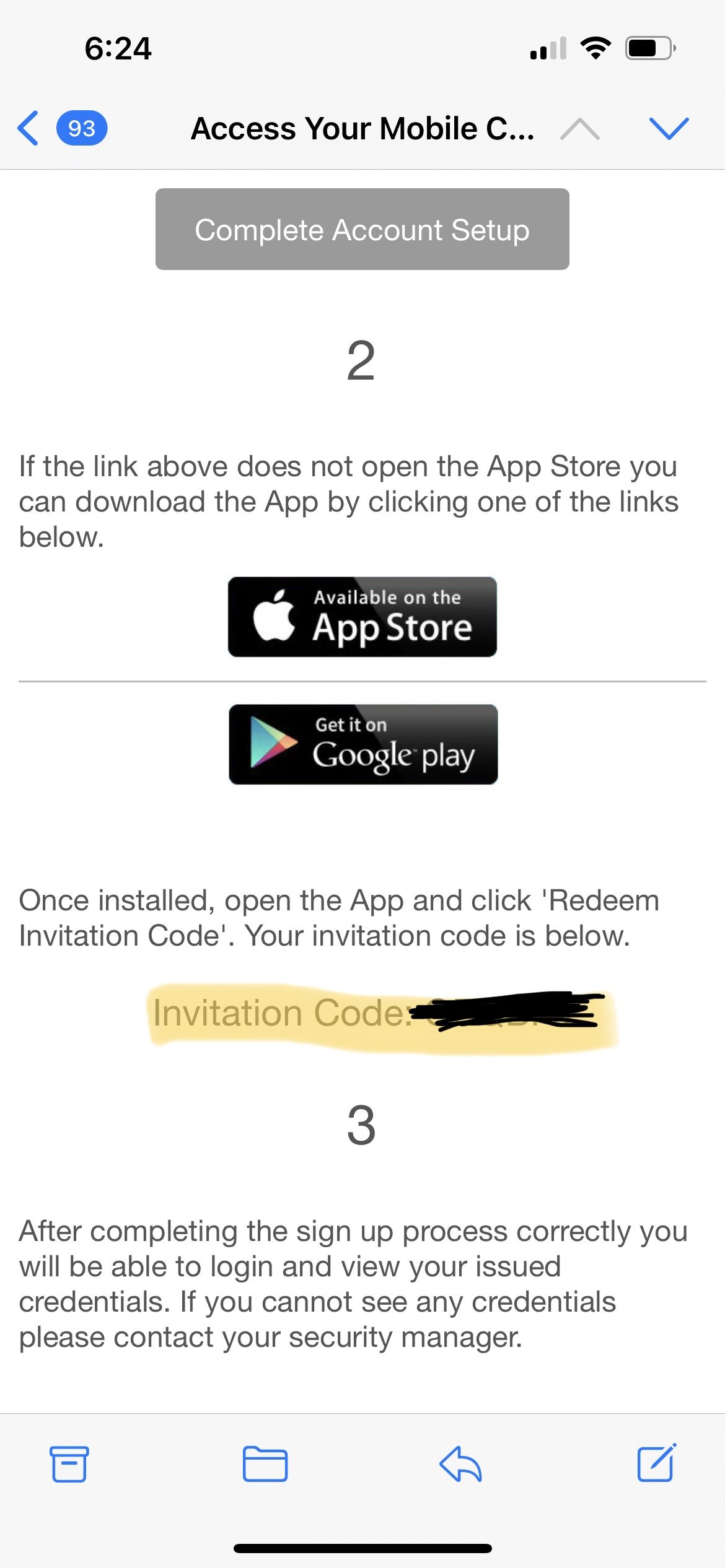Step 1
You will get an email from “Wireless Credentials.” This email is frequently sent to the junk mailbox so check there.
Step 2
In the email there are directions on how to download the app. Download “Protege Mobile” but DO NOT begin setting up your account.
Step 3
Find your “Invitiation Code” in your email. Copy the code to your clipboard.
Step 4
Open “Protege Mobile” and click the “Redeem Invitation Code” link on the bottom of the app.
Step 5
Once you sign-up you will be required to set a pin code. You can keep it set to Always or you can turn it off on here.
Step 6
Click the green “GOT IT!” button.
Step 7
I recommend setting proximity to all the way up to “Far” and turn off “Shake to unlock.”
Now when you go to the Fitness Center you need to have this app open and bluetooth HAS TO BE ON. You should be able to hold your phone up to the black pad and it will let you in.
Any time someone has trouble with their mobile fob it is because they do not have bluetooth on and they think they do. If your key does not work, check to make sure bluetooth is on.